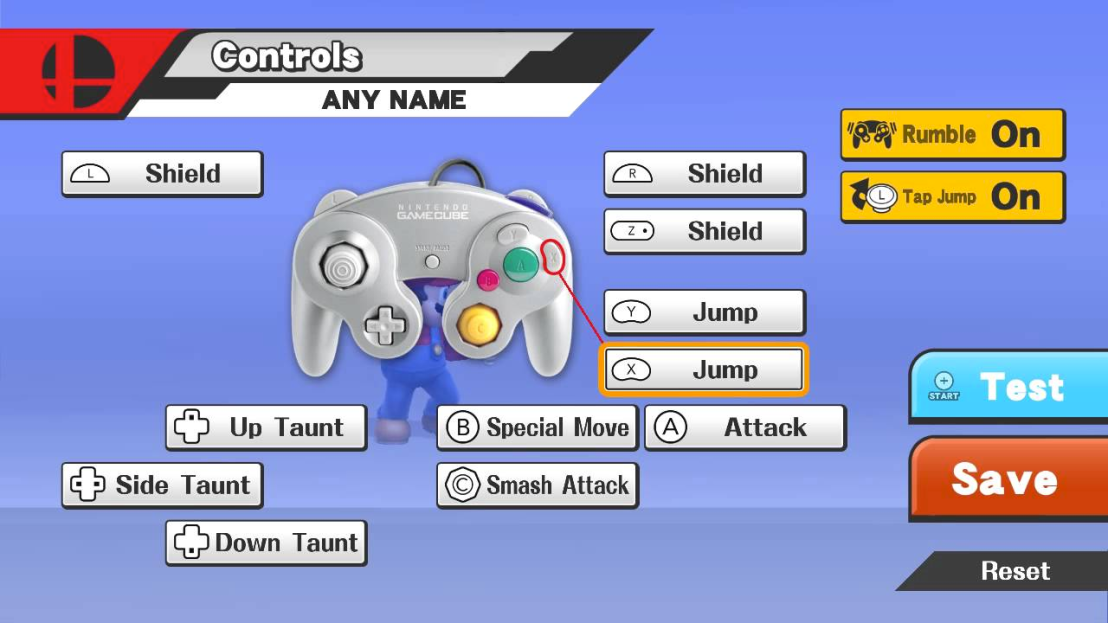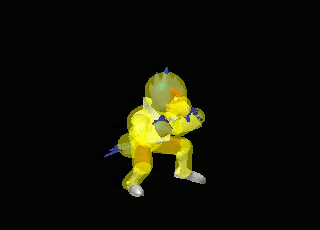What? Smash 4 mods? If you have not been up to date in the smash community as of late, then you likely are unaware of this actually fairly simple process!
All the information can be found here, but I felt the reformat and explanations will make it easier for everyone to understand.
Let’s jump in.
Requirements:
Process:
Setup:
- Install Xampp
- Extract “curious file.zip”
- Place the two folders “kernel” and “sdcafiine” from the curious file into
- Windows: C:\xampp\htdocs\
- Mac: Applications\Xampp\htdocs
- Make sure Skype is not running, or other programs that use port 80 (Windows)
- Run the Xampp control panel, next to Apache, click “Start” (Mac, click “Manage Servers”)
Choosing Mods:
Custom Music:
- On the root of your SD card, make a folder named based on your region:
US – 0005000010144F00
EU – 0005000010145000
JP – 0005000010110E00
-
Inside this folder, make a folder called “sound”
-
Inside this “sound” folder, make a folder called “bgm”
(you should have a path like: “SD:\0005000010144F00\sound\bgm”)
-
-
When you find a song, on the page of the song, click “Download or add to template for”, then “Super Smash Bros. for Wii U”
-
Choose a stage and music slot you want this new song to replace
(When you run the game, it will not edit the displayed name of the track, but only the music itself)
-
Click “Download NUS3BANK”
-
Place the downloaded NUS3BANK file into the bgm folder on your SD card
-
You can repeat steps 5 through 8 to replace as many songs as you’d like!
That Ridiculous Mod Pack I see Streamers Playing:
NOTE: As of now this pack has an outdated 1.1.5 Bayonetta (with extra features, of course).
This mod pack features many strange alterations, and since it is fun to discover what things have been changed, I will provide a short list of some of the fun features I found while experimenting further below, to prevent spoilers. Also note: there are definitely more that I haven’t discovered!
- Download the appropriate pack from one of these links: [1.1.6] (US – Download | EU – Download)
- Extract the pack from the zip file
- Place the numbered folder at the root of your SD card
(The US directory should look something like: “SD:\0005000010144F00\patch\patchlist”)
Loading Mods (Wii U):
Once Xampp is running and the Apache has been started…
-
Open the internet browser on the Wii U
-
Open your bookmarks
-
Edit one of the bookmarks, or add a new one to look like this:
Name: Kernel
Address: http://<your internal ip from earlier>/kernel/blarg.php
(Example: http://192.168.1.64/kernel/blarg.php)
-
Add another to look like this:
Name: SDCafiine
Address: http://<your internal ip from earlier>/sdcafiine/blarg.php
(Example: http://192.168.1.64/sdcafiine/blarg.php)
-
Open the bookmark named “Kernel”
-
DO NOT PANIC! The screen will go green and an illuminati symbol will appear, simply wait for the console to return to the home menu
-
Open the internet browser again and click bookmark called “SDCafiine”
-
A coffee cup will appear, press A and wait for the console to return to the home menu again
-
Press home to return to the Wii U menu
-
Boot Super Smash Bros. for Wii U
Note: This process is for the initial startup. After this has been done, to run the same mods in the future, all you need to run is the “Kernel” bookmark, then boot Smash. So unless you have altered the SD card directory, there is no need to run SDCafiine.
Discovered Features:

Falco has been shifted to more resemble his Melee incarnation, boasting his Shine once again. Many of his moves have reduced endlag, namely his aerials and his laser. Very fun to experiment around with. It also seems as if his hitstun is more resemblant of Melee as well, with different angles.

Ganondorf has inherited his own Witch Time, activated by taunting. The opponent is left helpless in extremely slow hitstun, allowing you to chain a bunch of fun moves together. Most of his moves have decreased endlag as well, making Ganon simply a monster.

Wario has been transformed into a full-time Wario Man. Boasting powerful, extremely fast moves with little to no endlag, while his aerials also give him a little upwards vertical movement. His Jab combo can allow him to travel across the stage.

Mario’s Utilt is unchanged. His Usmash has been given even less endlag, while his F.L.U.D.D. gimps extremely easily. His fireballs also have strange altered knockback. He can jump almost forever as well.

Many of Palutena’s startup lag on her moves were decreased, making her much faster.

Charizard’s jump height was increased, and he now has a third jump, which puts him in a strange standing position.

Pac-Man is green.

Ryu has massively reduced endlag on a lot of his moves as well, making him a crazy character, that’s very fun to play.

Mewtwo can use his Up-B indefinitely, and it has very little endlag.

Zelda’s Side-B has vastly increased knockback.

Mr. Game and Watch now has a 100% chance of pulling a 9 out of his hammer. It also hits you no matter where you are on stage.

Lucas is now a slippery Ness, like Luigi compared to Mario. He can spew PK Fire as well.

Marth’s Dancing Blade now has a diagonal recovering angle. His Uthrow also kills.

Ness’s Bthrow remains unchanged (joke), and he can really dish out PK Fires.

Doing Bowser’s Up Taunt will briefly transform you into Giga Bowser. Fire breath is also a R.O.B. laser-esque projectile.

Jigglypuff’s Rest launches sideways instead of upwards, reminiscent of her Melee form.

Performing a Side-B Missle will always result in a misfire.

Ike’s Uair will act as a helicopter, letting him rise in the air a little.
Happy Modding 🙂
– parson